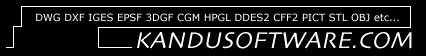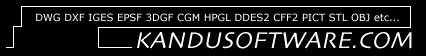| |
News
Current
Newsletter
Products
Cadmover®
Cadmover® Lite
Bezarc®
CCPort™
Kandu™ HTML
DDES2DXF™
DIELINE™
TransPlot™
ProEPS2Pict™
Plug-Ins
DWG Export
DXF Export
Product Search
Start
Kandu Store
Order Online
Tech Support
Main
Service Bureau
File Translations
Custom Programs
Guest Book
Sign
Links
Link 2 Us
Resellers
US Application
Int'l Application
email
webmaster
support
info
|
|
DWG Export v.2 For Adobe Illustrator® v.8 or 9 Mac OS
|
Something that is normally not seen on the Illustrator v.8 Export menu is DWG.... Our DWG Export Plug-In enhances your copy of Adobe Illustrator Version 8 or 9 by adding the ability to export your artwork directly into an AutoCAD R 9 through 2000 DWG file.
A couple of options is all takes to export your Illustrator files into DWG so that you can share your designs with AutoCAD (or compatible) users. The DWG Export Plug-In lets you create DWG files easily and accurately. With its easy to use interface, you'll be creating DWG files within moments of installing the Plug-In. |
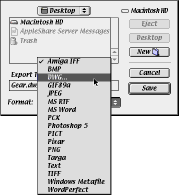 |
Set the file version, choose a file type, set the measurement units appropriate for your art and a couple of other options about Splines, Fills, Lines and Color and you are one click away from an editable DWG file that AutoCAD users can import as well as any other CAD application that supports the DWG version 9 to 2000 standards.
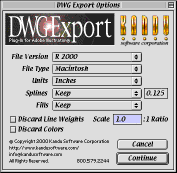 |
DWG files can be exported for any of the following AutoCAD releases: R 2000, 14, 13, 12, 11, 10 or 9.
The DWG files that you export can be formatted for the Macintosh, MS-DOS / Windows or UNIX operating systems, so that the DWG files need no further conversion in order to be compatible to the operating systems you are creating them for.
Bezier curves can be maintained as true b-splines or they can be segmented into a polyline during the DWG export process. The DWG Export Plug-In gives you one choice to Keep splines and 3 different segmentation methods: Offset, Max. Bend and Number of Segments. |
|
Three options for exporting Fills from Illustrator to DWG make creating the best file very easy. You can choose to Keep, Discard or Outline Fills in the exported DWG file. The Outline method will transfer the objects Fill attributes to the Stroke in the exported DWG file. Note that if you choose to Keep solid Fills you will need AutoCAD 14 (or higher) to read the files, otherwise a version 9 DWG file will be created which can be opened by most CAD systems. |
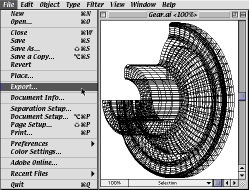 |
Solid Fills can be maintained as a filled areas or they can be Outlined/Discarded during the DWG export process. The DWG Export Plug-In gives you 3 different Fill Handling methods: Keep, Outline and Discard. When using the Outline method, objects that have a solid fill but no stroke will be stroked using the original fill color.
Export files can be scaled to any ratio giving you the flexibility to design at any scale. If you want to design a floorplan where 1 inch equals 1 foot and you have to export a DWG file that is actual size, simply increase the Scale preference to a 12:1 ratio.
You can also choose to discard all color in the exported DWG file. In Illustrator, an object with a Stroke width of Zero is invisible. In AutoCAD, lines of Zero thickness means use the thinnest line possible but the line is not invisible. The discard line weights option produces line thicknesses of 0 (Zero) weight in the exported AutoCAD DWG file no matter what Stroke weights you are using in your Illustrator designs.
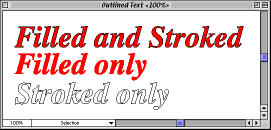 |
From Illustrator, you can export objects that have Fill attributes, Stroke attributes or Fill and Stroke attributes combined. This example even uses several compound paths. |
| In AutoCAD, the Filled objects, Stroked objects and Filled and Stroked objects will be be maintained. If you choose to Keep solid Fills you will need AutoCAD 14 (or higher) to read the files. |
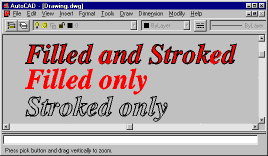 |
Documentation & Help
The DWG Export Plug-In is delivered with 2 kinds of help facilities to aid users while using the DWG Export dialog.
Balloon Help™ is available for all items in the DWG Export dialog, using your mouse and pointing at an items in the dialog will show information about those items. |
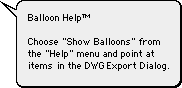 |
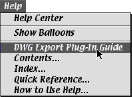 |
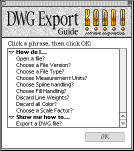 |
An Apple Guide™ file is also available for detailed information about all items in the DWG Export dialog. The Guide file can also guide the user through the entire export to DWG process explaining all items in the dialog along the way. |
Features / Options
- Supports multiple operating systems.
- Supports multiple measurement units.
- Supports Spline curves or 3 different segmentation methods.
- Comes with 60 days
 Technical Support Technical Support
Supported Art
- Open and Closed paths and plain Points
- Solid Fills
- Compound Paths
- Splines
- Colors
- Text (Minimally)
- Line Dashing
- Layers
- Some Plug-In Art
Unsupported Art
- Fill Gradients
- Fill Patterns
- Gradient Meshes
- Masks
- Some Plug-In Art
- Bitmaps
System Requirements
- Macintosh or Power Macintosh
- Adobe Illustrator® v.8 or v.9 for MacOS
- Internet Connection
Version 2.0 and Version 1.0 Compared
Compared to the previous version, new features that have been added to the software are: 1) Spline Support and 2) Support for Release 2000, 14, 13, 12 11, 10 and 9 AutoCAD DWG files.

Mac™ OS
If you are looking for the  version version
click here
| Part # |
Description |
Retail Cost |
|
|
|
| 11000 |
DWG Export Plug-In v.2 for Adobe Illustrator® v.8 or v.9 Mac OS |
$99.00 |
| 11100 |
DWG Export Plug-In v.2 Upgrade from v.1.0.x |
$39.00 |

ORDER SECURELY FROM THE KANDU STORE!
|